Now you can pay your bills without leaving your home. It’s very simple, follow this steps to know how to do it
1) Enter our website and access the customer area. If you don’t know how to do it, here we explain how.

2) Once you access the client area, you will find the screen shown below, where you will see the total information of your account. In the case of having unpaid invoices, the system will inform you as follows:
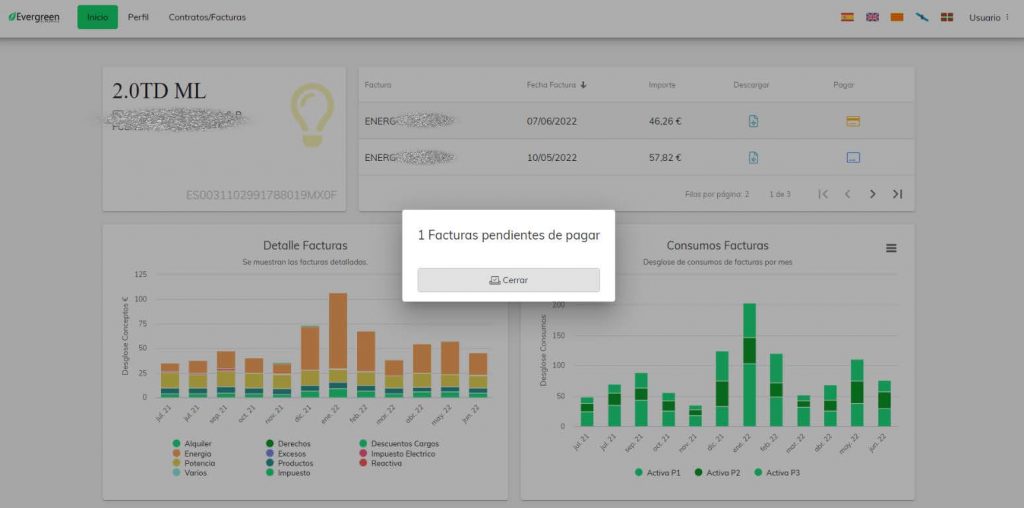
3)You must click on the unpaid invoice (which will be highlighted in another color). You can select only one per payment In the case of wanting to pay several, you must carry out the process as many times as necessary.

4) Then a window will appear to confirm the selected invoice. You must check that the amount matches what is owed and click onPay Now.
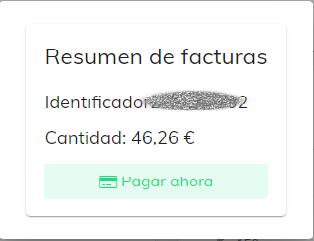
5) Finally, you will have to enter your card numbers, expiration date and security code (they are the 3 digits found on the back) and click on Pay. A proof of payment will appear for you to download.
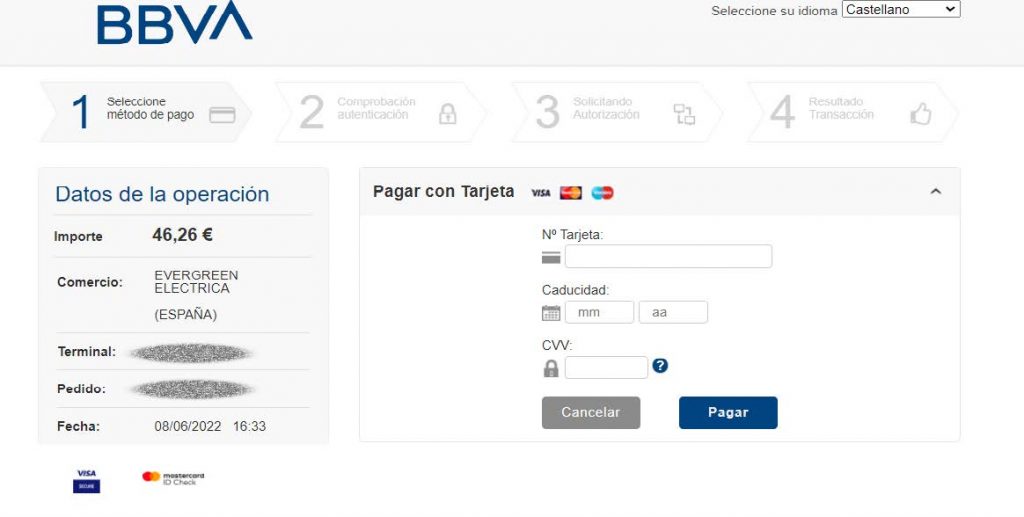
Ready! As you have seen paying online is very easy. However, if you still have questions or queries, you can contact:
900 730 011 (Free call) or writing a mail to info@evergreen-electrica.com










