Learn how to pay your bills online,
Watch the following video or follow the steps below
Learn how to pay your bills online,
Watch the following video or follow the steps below
Log in, on our website www.evergreen-electrica.com, in the top right corner you will find a button called Client Area.

Enter your DNI/CIF/NIF or NIE and the password and click on the Access button. If you have never logged in before, you can learn how to generate your password here.

Once you access the customer area you will find the screen shown below, where you will see the total information of your account. In the case of unpaid invoices, the system will inform you as follows:
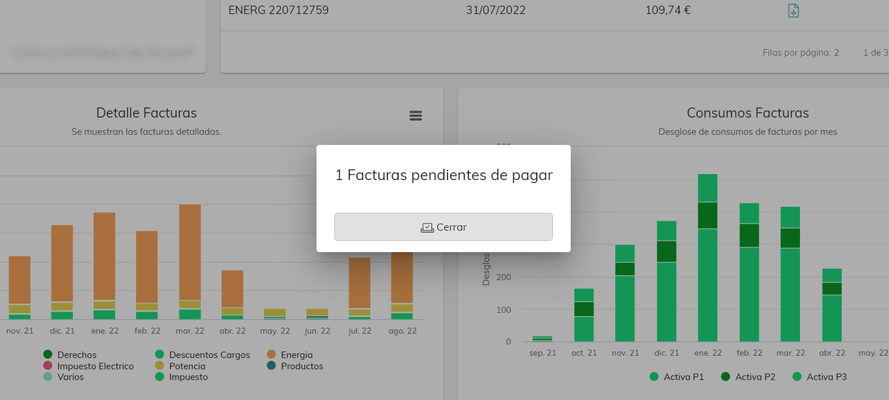
You must click on the unpaid invoice (which will be highlighted in a different colour). You can select only one per payment In the case of wanting to pay several, you must carry out the process as many times as necessary.

A window will then appear to confirm the selected invoice. You should check that the amount matches what is owed and click on Pay now.
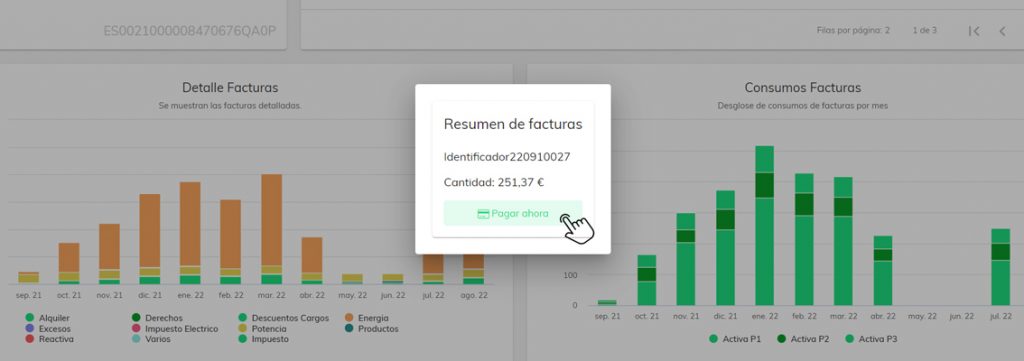
Finally, you will have to enter your card numbers, expiry date and security code (3 digits on the back) and click on Pay. A proof of payment will appear for you to download.
Ready! As you have seen, paying online is very easy
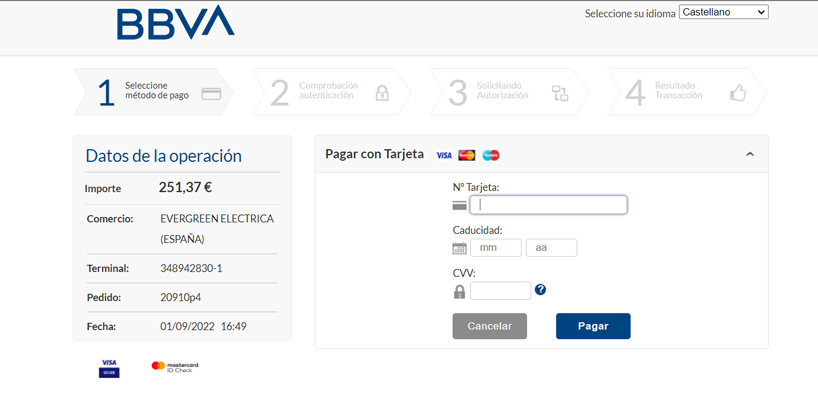
This website uses cookies so that we can provide you with the best user experience possible. Cookie information is stored in your browser and performs functions such as recognising you when you return to our website and helping our team to understand which sections of the website you find most interesting and useful.
Strictly Necessary Cookie should be enabled at all times so that we can save your preferences for cookie settings.
If you disable this cookie, we will not be able to save your preferences. This means that every time you visit this website you will need to enable or disable cookies again.
This website uses Google Analytics to collect anonymous information such as the number of visitors to the site, and the most popular pages.
Keeping this cookie enabled helps us to improve our website.
Please enable Strictly Necessary Cookies first so that we can save your preferences!
More information about our Cookie Policy